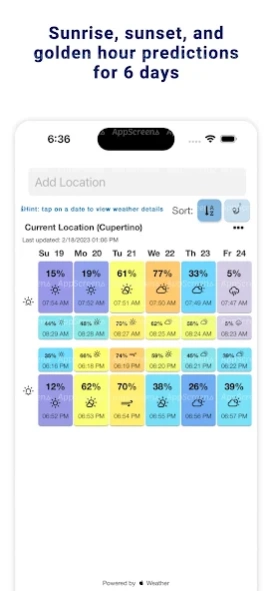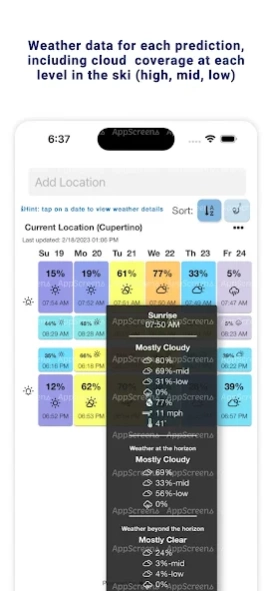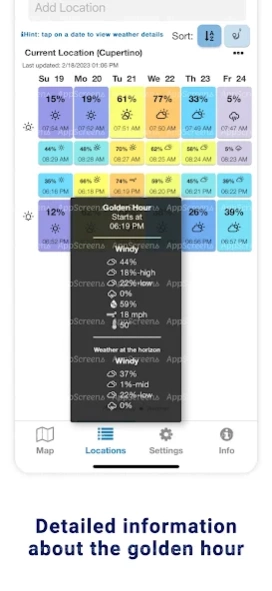MySunset 3.2.4
Continue to app
Free Version
Publisher Description
MySunset - View sunrise and sunset forecasts for the next 6 days.
MySunset gives you the ability to view sunrise, sunset, and golden hour predictions for the next 6 days.
There are two methods to view sunrise/sunset data:
1 - An interactive map with an overlay showing the forecasted quality of upcoming sunrises and sunsets. By default, your current location is shown on the map. On this screen, you can toggle between sunrise and sunset, change the date, move the map around, and zoom in and out of the map.
2 - The second screen is a table showing a list of custom locations. Each location displays a forecast percentage, a corresponding color representing the quality of the sunrise/sunset, and the time of the sunrise/sunset. Add as many custom locations as desired.
Tap on a day to view weather data for that sunrise/sunset. Even if the sunrise/sunset isn't great, this data is meant to assist in accomplishing your unique artistic goals.
Current location:
- % cloud cover
- % chance of precipitation
- Humidity
- Wind speed
- Temperature
50 km (30 miles) East/West:
- % cloud cover
- % chance of precipitation
150 km (90 miles) East/West:
- % cloud cover
- % chance of precipitation
Tap the three dots to open more options:
- "View on Map" will open the location on the Map screen
- "Configure Alerts" allows you to receive push notifications when an upcoming sunrise or sunset is predicted to be colorful. In-app purchase required.
About MySunset
MySunset is a free app for Android published in the Astronomy list of apps, part of Home & Hobby.
The company that develops MySunset is Emily Sallstrom. The latest version released by its developer is 3.2.4.
To install MySunset on your Android device, just click the green Continue To App button above to start the installation process. The app is listed on our website since 2024-02-10 and was downloaded 5 times. We have already checked if the download link is safe, however for your own protection we recommend that you scan the downloaded app with your antivirus. Your antivirus may detect the MySunset as malware as malware if the download link to com.emilyjeppson.mysunset is broken.
How to install MySunset on your Android device:
- Click on the Continue To App button on our website. This will redirect you to Google Play.
- Once the MySunset is shown in the Google Play listing of your Android device, you can start its download and installation. Tap on the Install button located below the search bar and to the right of the app icon.
- A pop-up window with the permissions required by MySunset will be shown. Click on Accept to continue the process.
- MySunset will be downloaded onto your device, displaying a progress. Once the download completes, the installation will start and you'll get a notification after the installation is finished.